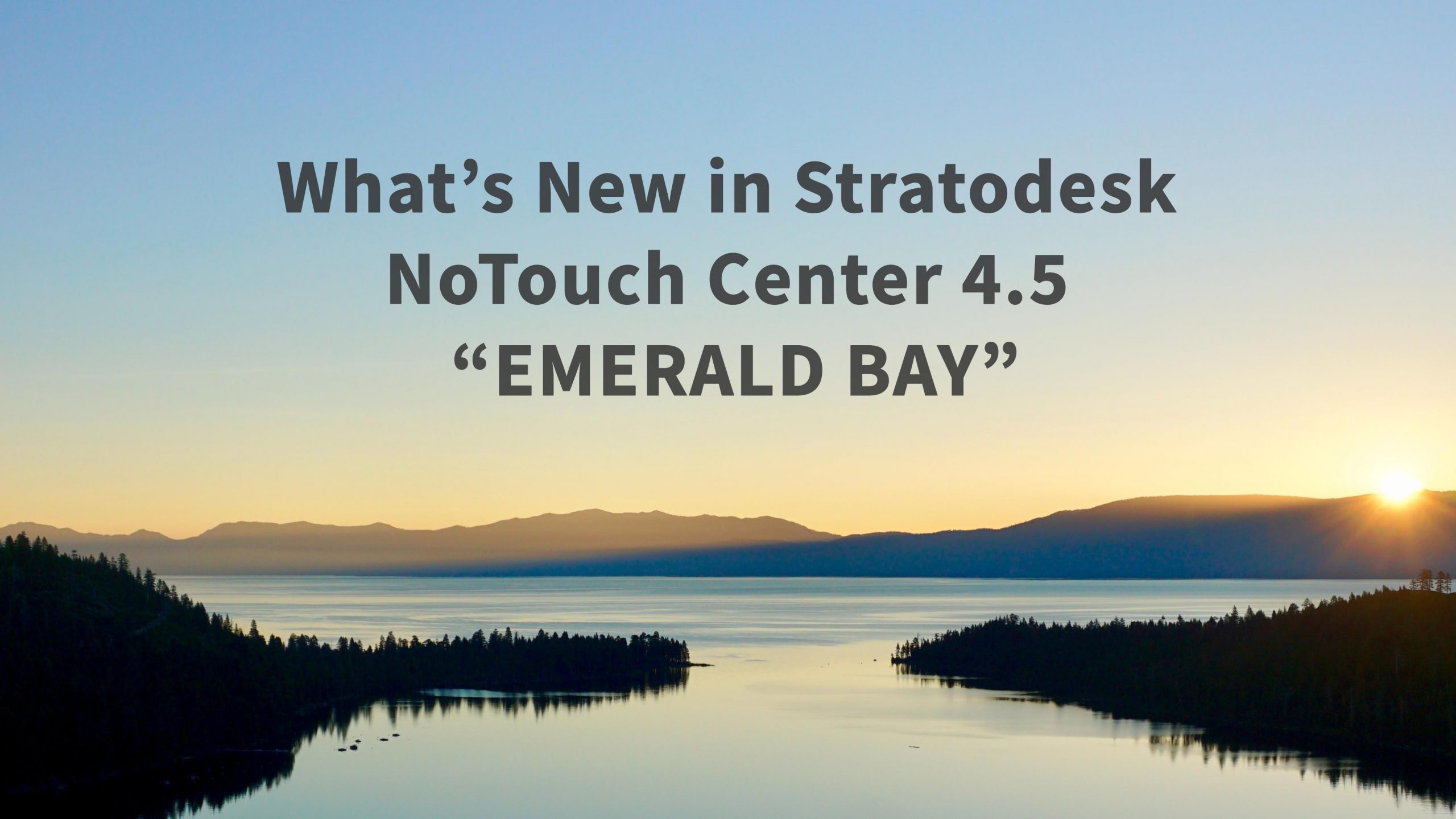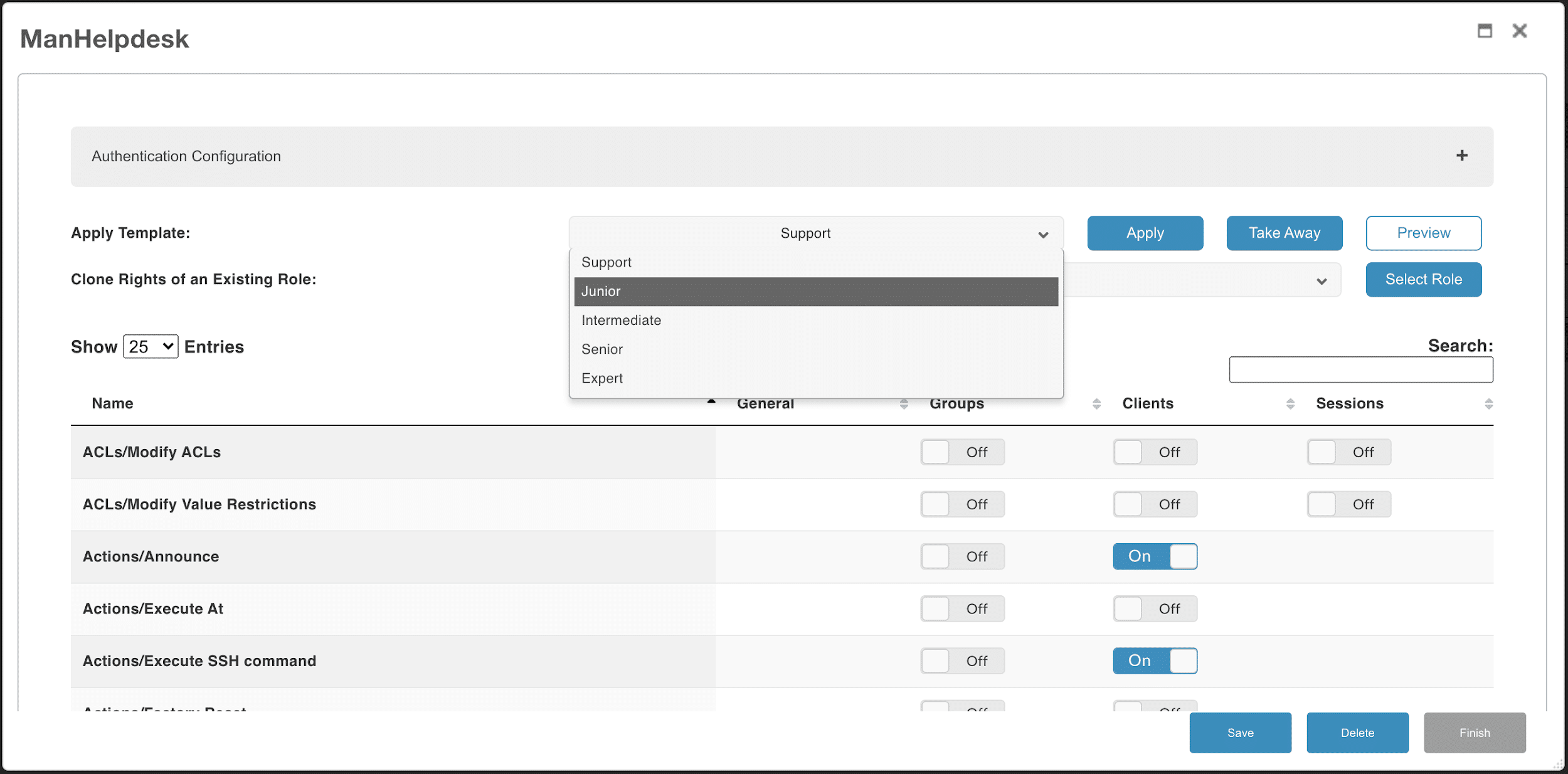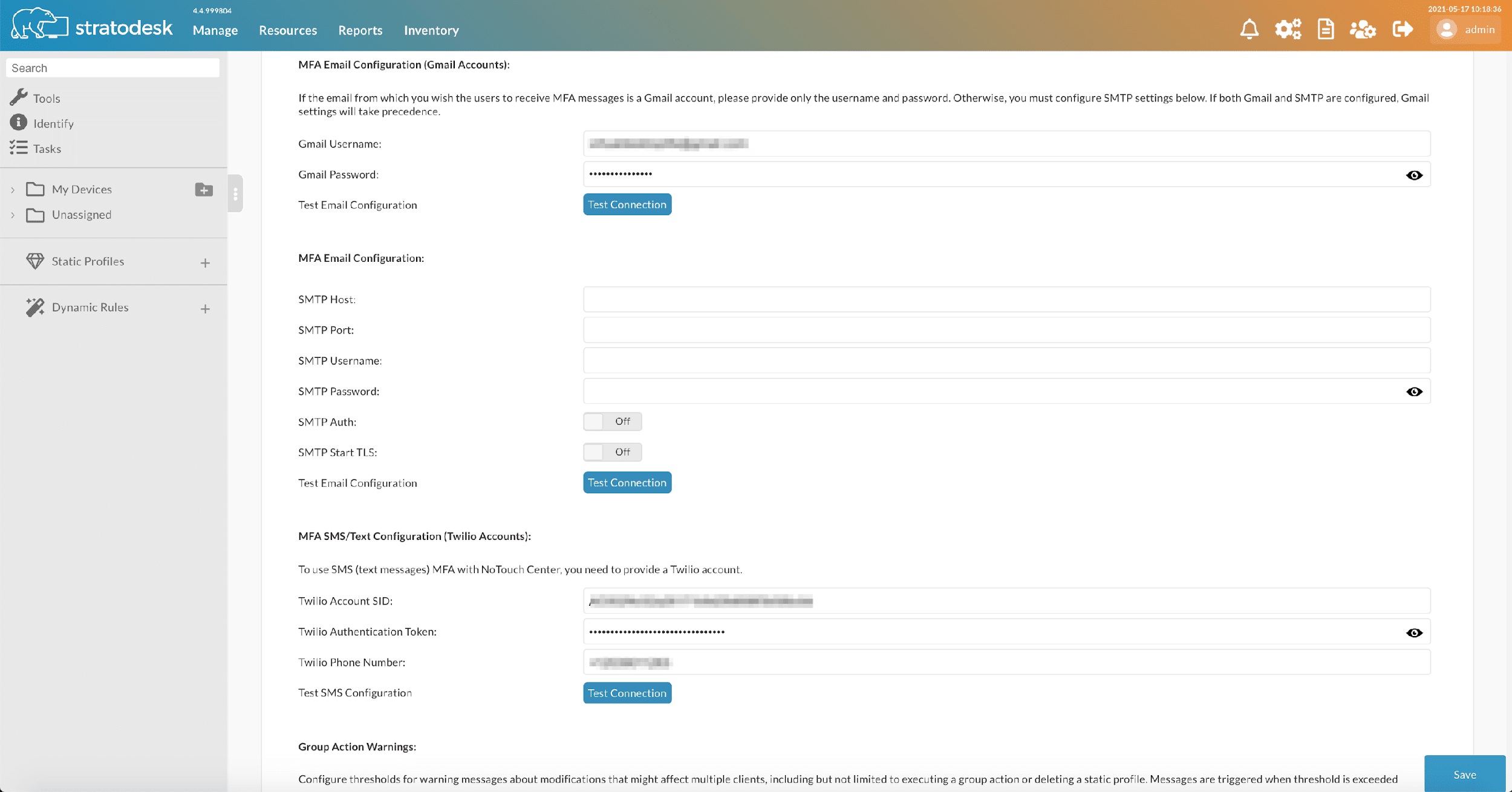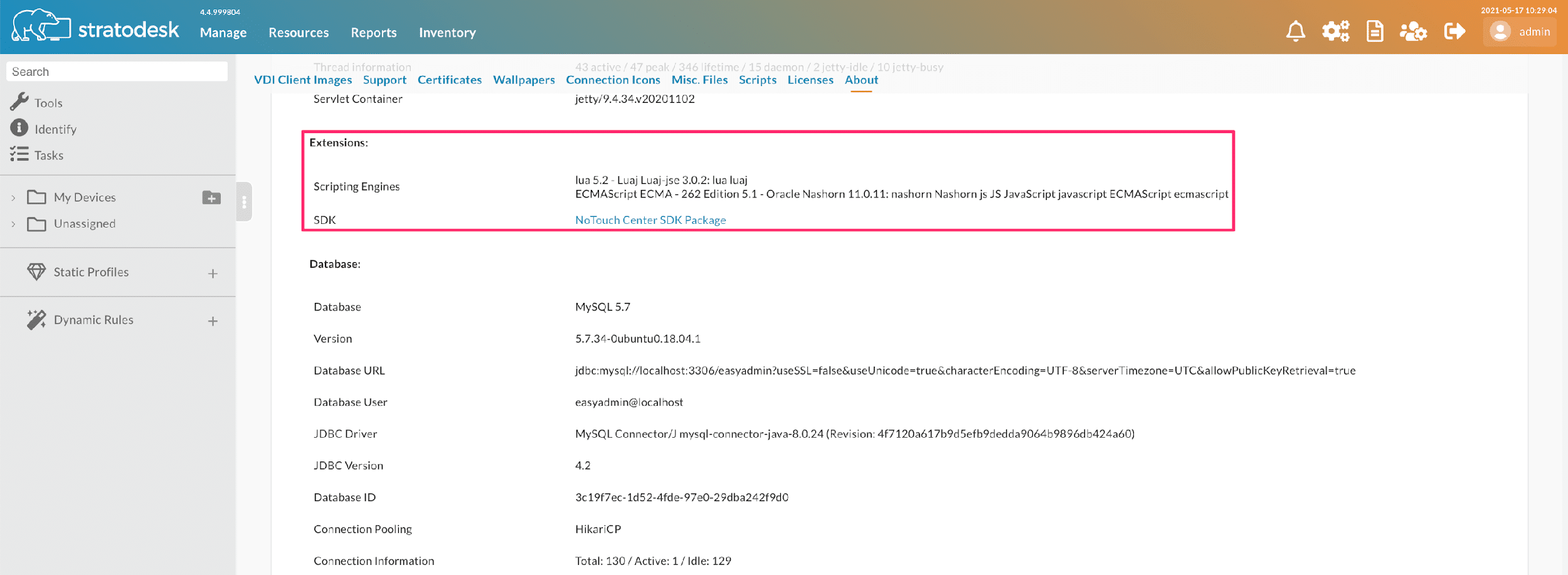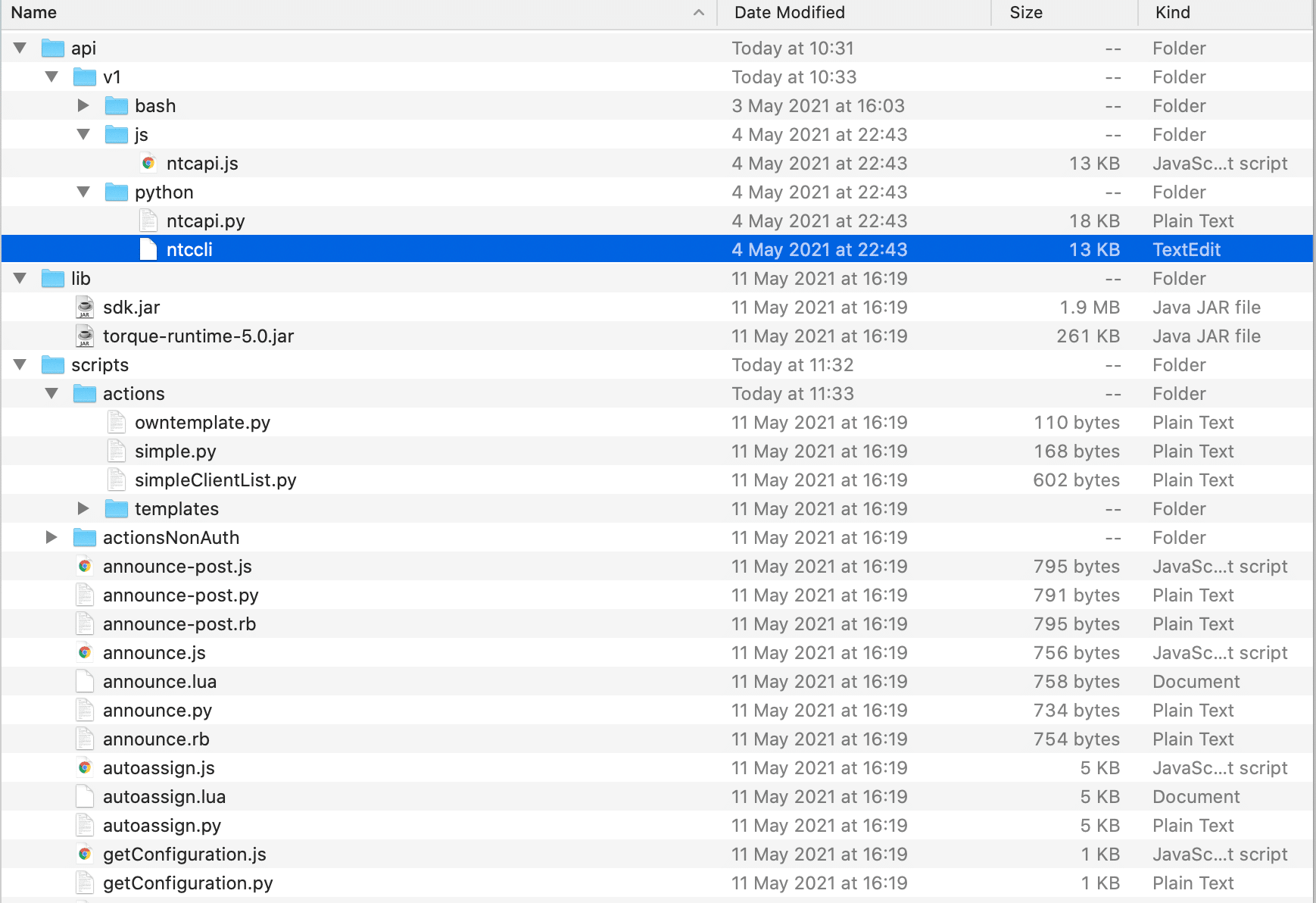With the introduction of NoTouch Center 4.5 “Emerald Bay”, this will be the biggest update since Velma Lakes in early 2019. In this post we will cover some of the key features that are being added. The good news for customers is that it is possible to upgrade from NoTouch Center 4.4.314 (current GA) to 4.5.x but there are some things you must do to prepare for this.
Improvements
It goes without saying that we have made a number of improvements so as part of this we’ve updated MS SQL-JDBC to 9.2.1 & Oracle JDBC driver to 21.1 along with the ability to apply role specific LDAP filters and state of the art Argon2 based password hashing.
New Features
Role Based Access Control (RBAC)
With earlier versions of NoTouch Center it was possible to create a role which is assigned to a user or users which either allow or disallow features within NoTouch Center. With the new update we have taken this to the next level with a number of predefined templates with the ability to add granular control based on global, group, client or session permissions.
Multi-Factor Authentication (MFA)
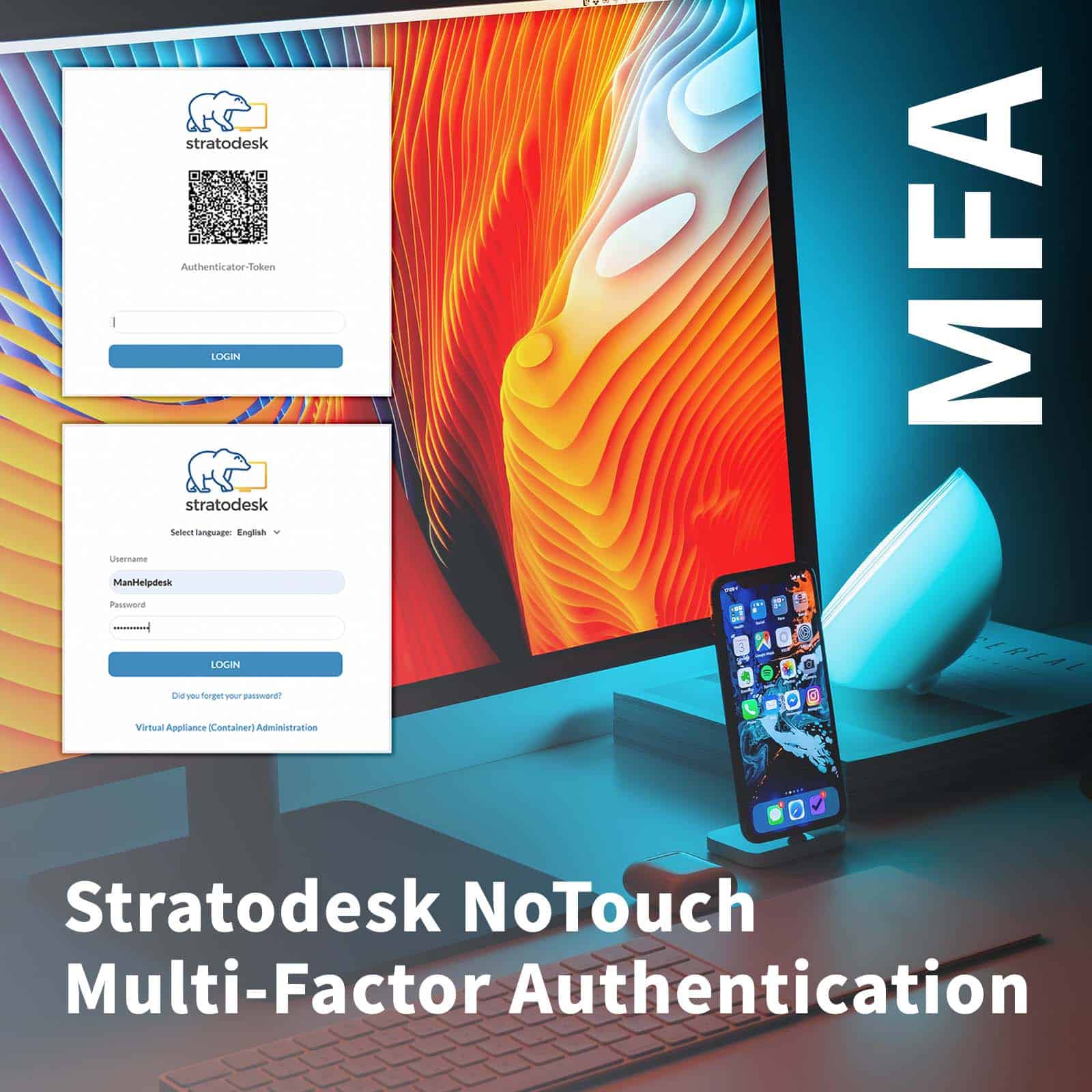
If you want to add an additional level security for NoTouch Center users then we have introduced MFA, so any user wanting to log into NoTouch Center will need to confirm a six-digit passcode along with their password.
The new methods for MFA are TOTP via an authenticator App (from the likes of Google or Microsoft but others will work as well), email or text-based MFA via Twilio which requires a separate Twilio subscription.
REST API
A REST API (also known as RESTful API) is an application programming interface (API or web API) that conforms to the constraints of REST architectural style and allows for interaction with RESTful web services. In other words, if you want to interact with NoTouch Center to retrieve information or perform a function. This will be particularly useful for many users including MSP’s who want to automate standard processes with the use of scripts.
For this purpose, we’ve created an SDK which can be downloaded directly from NoTouch Center, and supports bash, javascript & python.
Once you’ve downloaded the SDK, you’ll be able to use scripts to automate many of the functions within NTC outside of the normal web interface.
Important Update Considerations
The good news for customers is that it is possible to upgrade from NoTouch Center 4.4.314 (current GA) to 4.5.x but there are some things you must do to prepare for this.
Firstly, where possible it’s strongly recommended to update both the virtual appliance to 1.0-642 and NoTouch Center 4.4.314 which are the current GA releases, ensuring that you have taken a backup of NoTouch Center in the event the update fails.
If you are already running the current GA, then please ensure that you have taken a snapshot of the NoTouch virtual appliance and or a backup using your existing virtual machines backup solution. You should also retrieve a migration export which takes a backup of your configuration as described in the following Knowledge Base.
KB Virtual Appliance Migration
As a side note, if you’ve previously created Group Administrators and you have many groups and or devices then the update process could take some time to complete. In the event the update fails, please refer to a backup or snapshot rather than rolling back to a previous NoTouch Center version.
We’ll be creating more detailed blog posts in the near future that walks through all these new features in more detail so stay tuned and subscribe to our newsletter.