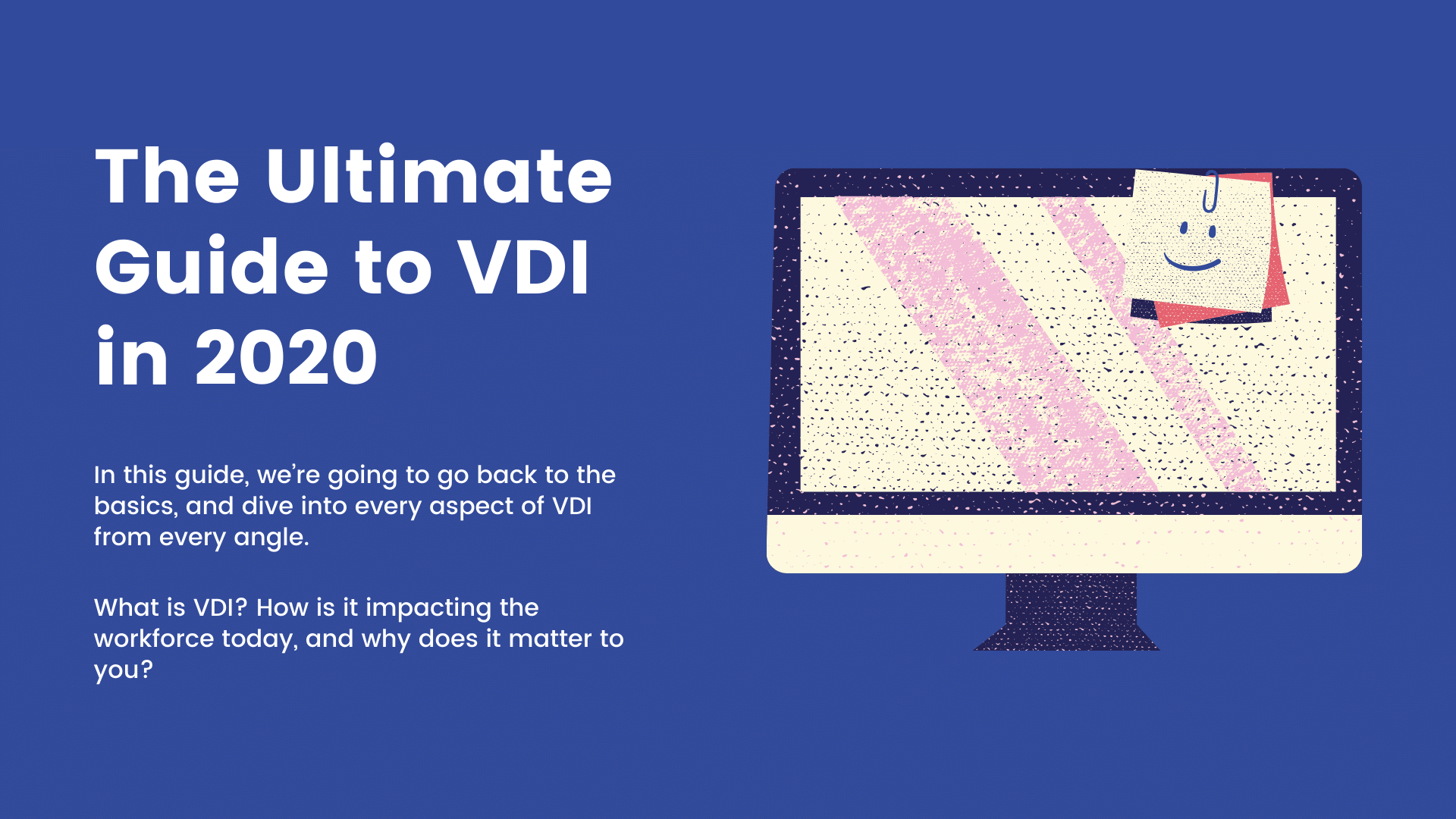Today, few organizations do not require giving employees access to virtual desktops. Additionally, many require the convergence of VDI technology with Cloud and IoT. VDI has proven its ability to work effectively with IoT in order to solve common business challenges. As seen in the Citrix Ready workspace hub, pioneered by Stratodesk. Since then, that technology has rolled out to additional Raspberry Pi based devices, making it a mainstay in modern computing environments. Secondly, VDI works cohesively with Cloud technologies. This is where we see DaaS come into play, and Cloud desktops. Enterprises and organizations of all shapes and sizes are looking to the Cloud to add an extra security layer to their secure digital perimeters. Leveraging the Cloud also unlocks savings benefits. Hosting Cloud desktops significantly reduces IT overhead, and other costs associated with a full, on-premises VDI.
In this guide, we’re going to go back to the basics and dive into every aspect of VDI from every angle. What is VDI? How is it impacting the workforce today, and why does it matter to you?
VDI 101 Everything You Need to Know
VDI, or Virtual Desktop Infrastructure, refers to the process of running a desktop inside a virtual machine that is housed on a server in a data center. The desktops can then be accessed remotely via endpoints. With VDI, end users get the benefit of a desktop-like experience. Meanwhile, enterprises and organizations also get the many benefits of VDI including a secure and manageable digital premises.
VDI has much to offer enterprises and organizations of all shapes and sizes. It saves costs, streamlines management, empowers security, and enables unparalleled flexibility.
Is VDI “desktop virtualization”?
Yes. Think of desktop virtualization as a term that can apply to any technology that separates a desktop from the hardware it is on. Ultimately, desktop virtualization is the technology that enables people to access virtual desktops from anywhere. But there are other forms of desktop virtualization. For example:
RDS is a Form of Desktop Virtualization
VDI and RDS both allow end users to access virtual apps and desktops from remote locations. However, there are some fundamental differences between the two. For example, with RDS, multiple users are simply given access to the same environment, one that is not specified to unique users. With VDI, however, any given user can access their own unique virtual machine even on a shared workstation. This unlocks new possibilities in critical scenarios like healthcare. Healthcare providers can seamlessly log into their own unique sessions no matter where they are in the hospital.
What is a Virtual Machine
A Virtual Machine is a concept that comes up often when talking about VDI, IoT and Cloud. To put it simply, a virtual machine is a virtual computer system. Only this computer system contains its own CPU, memory and network interface. In practice, VMs function much the same as an actual, physical computer. It’s a computer within a computer. Kind of like Inception.
It’s important to understand VMs because virtual desktops are hosted on these VMs. You can’t have a virtual desktop without a VM – but a VM doesn’t need virtual desktops.
Breaking Down the Basic Components of VDI
Now that we have our terms straight, let’s break down what makes VDI. You can break down these components into five parts – virtualization, hypervisor, connection broker, and application virtualization.
Virtualization
Virtualization in regards to VDI means the ability to divide an operating system instance into a multitude of layers.
The hypervisor, meanwhile, is the software that separates the operating system from its hardware. It is on the hypervisor that the virtual machine is hosted that ultimately hosts the virtual desktops that your end users access via their devices.
This tool creates a virtual environment so the hardware can be split into multiple different virtual machines, each with its own operating system, configuration, and applications. With VDI, hypervisors create “desktop instances,” which are essentially separate desktops that can be operated and maintained by users.
The Connector
Onwards to the connector. Called many things (client, broker etc), the connector is in effect the piece that manages the connection between the endpoint device, and through that, the user, to the right virtual desktop instance on the central server. This also includes checking a users credentials and keeping track of active and inactive instances.
Desktop Pools
A desktop pool is a group of identically configured desktops that are hosted on virtual machines. Pooling a group of desktops can help automate processes for administrators. Doing so also allows them to apply any given configuration or application to more than one desktop at a time.
For example, if your faculty and staff, or nurses and doctors, use a lot of the same applications, you can pool their desktops together and apply changes to both at once.
Application Virtualization
Application Virtualization is the last, and a very important, piece of VDI. Workers need the right applications to get their work done. But there are significant problems with housing these applications on endpoint devices. With application virtualization, however, this is no longer necessary. Application virtualization is a technology that enables your workers to access the apps they need remotely (when combined with everything else above). In effect, workers and users can use these applications as if they were running on their own devices.
That’s All Great – But How Does VDI Actually Work?
The important thing for you to know is that a. Your data is safe b. You aren’t spending a fortune on unnecessary IT overhead and c. your workers have what they need in order to get their jobs done. But if you really want to know, we’ll tell you. This is how VDI works.
For starters, the hypervisor must virtualize everything – the virtual machine, desktops and the applications needed. Once this is done, users can access their apps and desktops via their connector. Now connected, the user will be able to actually see and interact with their virtual desktop – you know, the one that is actually being hosted in the server somewhere else. Crazy, right?
An Important Distinction – Persistent vs Non-persistent VDI
Now, before we get into the benefits and use cases of VDI, lets dive a little into the difference between persistent vs non-persistent VDI.
With persistent VDI, the user gets access to a unique and personalized virtual desktop each time he or she logs-in. What he or she does on this virtual desktop, and everything he or she does, is saved for the next time.
This is not the case, however, with non-persistent VDI.
Persistent VDI allows for a personal virtual desktop to be created by the user. In this
With a non-persistent VDI, on the other hand, you can’t count on connecting to the same virtual desktop every time you log in. When logging in, the user might be connected to the same desktop every time, or one from the same desktop pool. You might opt for a non-persistent VDI if the virtual desktop is in a public or shared space, or maybe even for security reasons, for example, in government or military deployments.
Important Use Cases for VDI
The way VDI is used is growing. It’s becoming more commonplace than ever. Of course, it’s marketshare was already expected to grow into the 2020s. However, recent happenings like the coronavirus have somewhat accelerated its anticipated adoption. Here, however, are some of the best use cases for VDI.
Remote Work
We’ve said it before, and we’ll say it again – VDI is great for remote work. With VDI, all endpoints can be easily managed and monitored. Users anywhere in the world can be granted secure remote access to vital apps and data. Meanwhile, IT can rest assured their perimeter is secure.
Shift Work
Call centers, factories and beyond function around shifts. Workers come in and don’t need designated computers. What the business does need, however, is 24/7 access to apps and data. VDI makes it easy for shift workers to access their own unique virtual desktop without investing in separate devices for every single person.
Healthcare
As mentioned above, healthcare benefits from technology that allows providers to access unique apps and data from different devices throughout a hospital. VDI is able to enable that. What’s more, given the strict security standards around accessing patient data, VDI adds an important and necessary security layer.
Everyone Else?
Virtually any industry can benefit from Virtual Desktop Infrastructure. Schools, businesses, enterprises with workers who access data and applications at odd hours or on multiple devices. VDI is mainstream, with a broad appeal.
VDI Benefits for Organizations
Now that we’ve explored how VDI works, and its many use cases, let’s talk about the benefits. Although mentioned or at least hinted at already, there are some core benefits VDI has to offer. It’s the reason why so many enterprises and organizations around the world are turning towards VDI to solve modern work challenges.
Alternative Devices for Restricted Budgets
VDI enables enterprises to take advantage of low cost endpoints to solve their users’ needs. Whether because of aggressive ROI goals or restrictive budgets, enterprises and organizations both stand to gain from cutting down on hardware acquisition costs. Thanks to VDI, you don’t need to buy full desktop PCs for your workers, or even expensive laptop devices. Instead, you can purchase Thin Clients – devices that produce a similar experience as PCs when connected to your VDI environment.
Another low cost option is the Raspberry Pi. Considered by some to be the game changing Thin Client endpoint device, the Raspberry Pi platform is able to deliver a PC-like experience from a motherboard at a mere fraction of the cost of PCs.
VDI Allows You to Leverage Existing Devices
PC Conversion is a pretty strong benefit for VDI. Thanks to PC Conversion, you don’t even have to invest in new Thin Clients. Instead, you can leverage your existing devices and repurpose them with a cutting edge Thin OS. Once deployed onto these devices, they will act like cutting edge clients. This makes VDI accessible to virtually any budget, eliminates waste, and increases ROI.
VDI Makes Endpoint Management Easier
With VDI, IT managers & Sys Admins can manage their entire network of endpoint devices from one location. With the right solution, they can set user roles, manage assets, configure and update endpoints with a few clicks. Not only does this save a lot of expensive IT resources and time, it ensures a more secure and properly maintained environment. With Stratodesk NoTouch Center, for example, even peripheral devices can be actively tracked and managed in real time.
VDI Unlocks Security Advantages
Apart from the cost savings that VDI unlocks by enabling things like PC Conversion and Raspberry Pi based Thin Clients, one of the top reasons, if not THE top reason, companies and organizations leverage VDI is for security. VDI boosts security by allowing better endpoint maintenance and management and protecting secure data and information
Protect Confidential Data and Information
Because virtually no information is stored on the endpoint device itself, with VDI, you don’t have to worry about vital corporate information being accessed in the event that a device is lost or stolen. This is a major benefit of VDI.
In this way, VDI helps fight security exploits while also enabling users to access their own unique desktop experience each and every time they log on.
Allow Bring Your Own Device
General trends in the workforce are partly to thank for the growing need for VDI. In general, professionals require more flexible access to the apps and data they need in order to get their work done than ever before. A worker might log into his device from one location one day, and another the next. And yet, the organization must be able to enable this kind of flexible work schedule securely while granting access to their own corporate network.
VDI is able to do this. When VDI is coupled with the right endpoint solution, workers can access their virtual desktops anywhere, anytime, from any device!
Additionally, the rise of remote work, and work from home, and even the growing trend of employees bringing their own devices into the workplace, has made it necessary for companies to enable employees to access virtual desktops on devices that don’t even belong to the corporation.
In fact, workers expect to do work on their own personal devices, and there are several studies that show a correlation between working on personal devices and increased productivity and employee satisfaction.