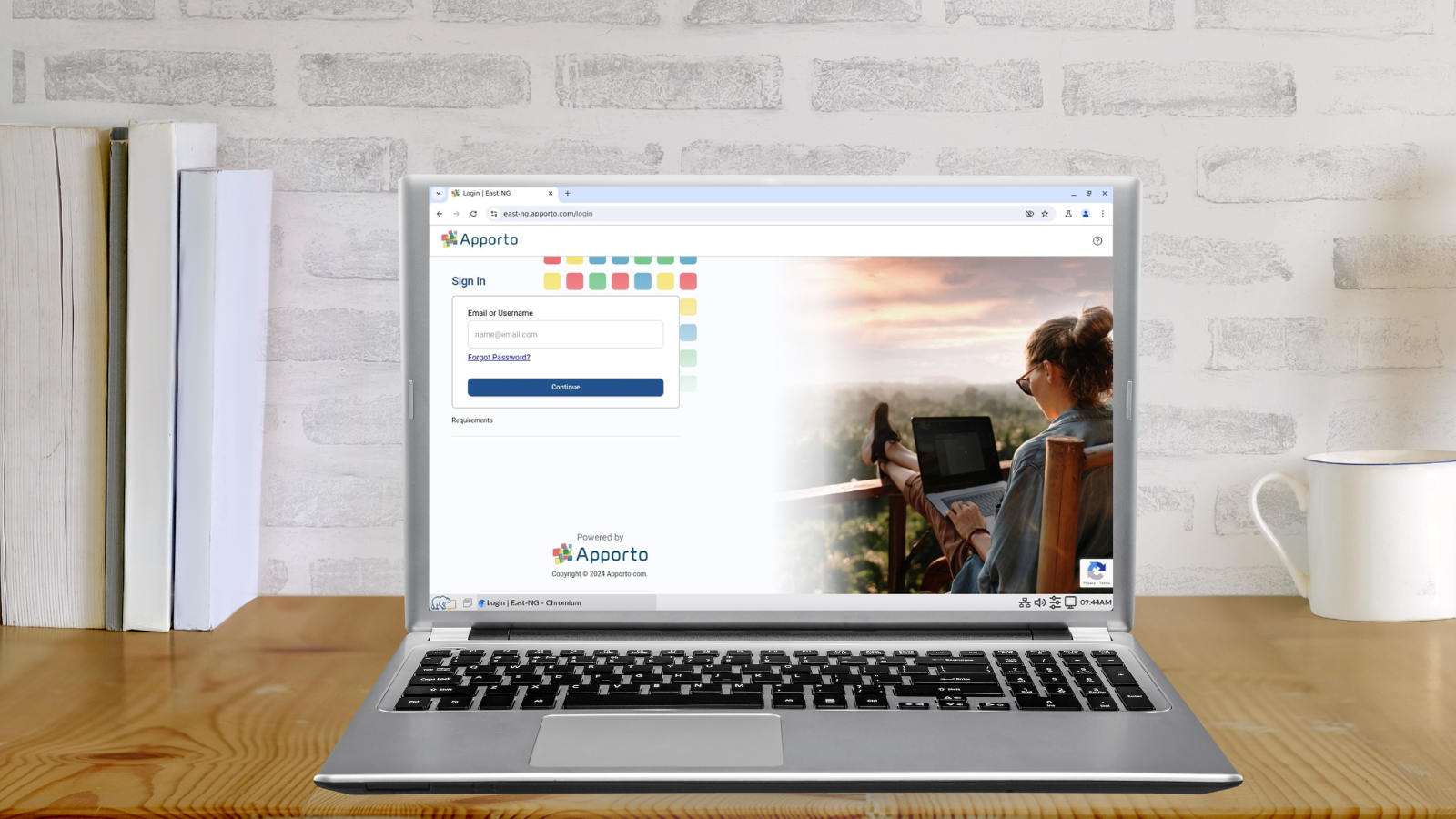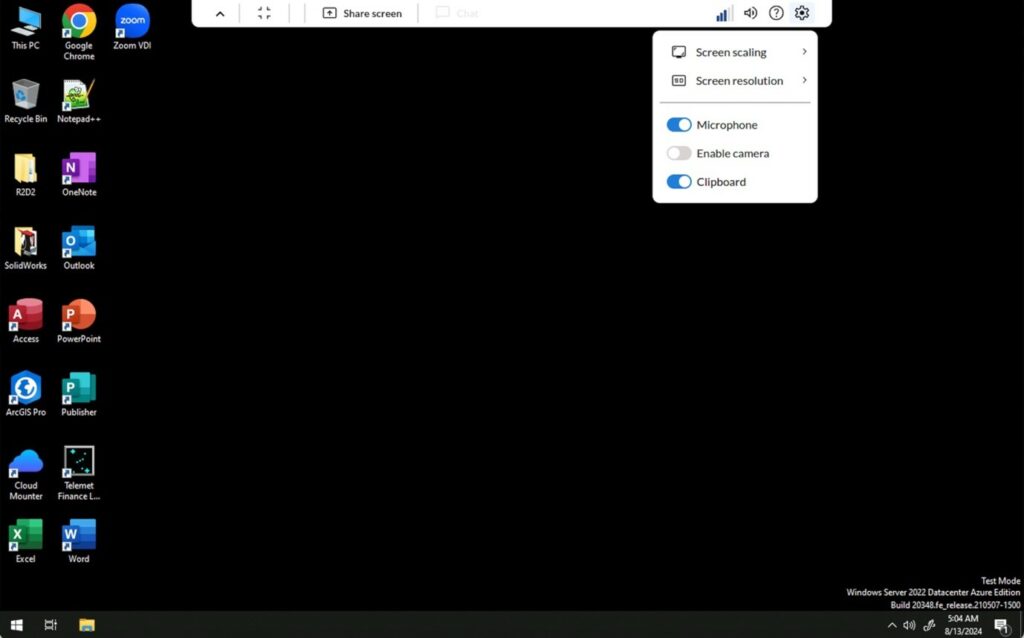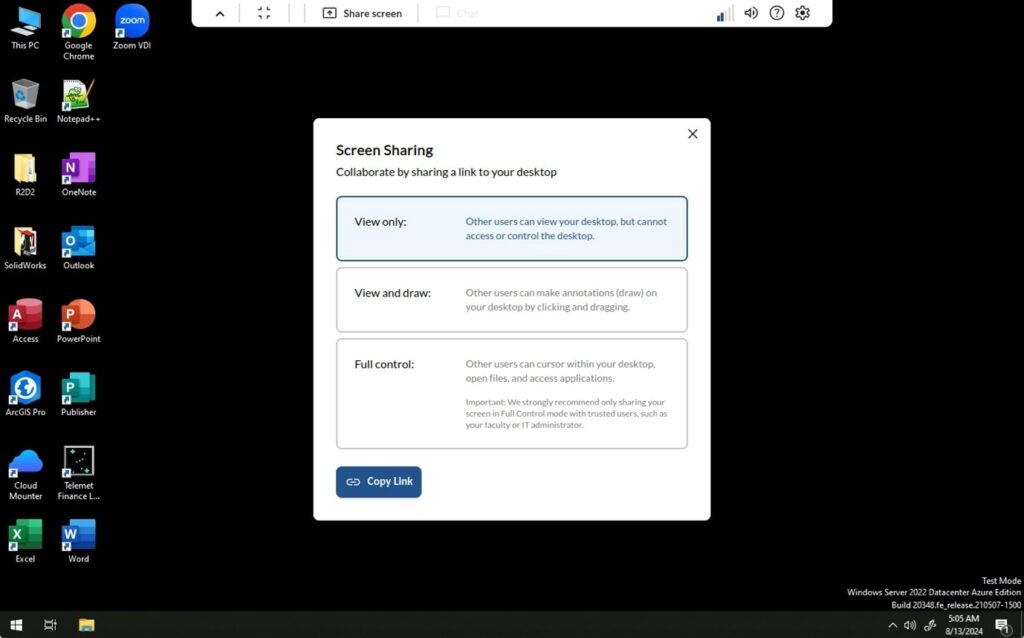What is Apporto?
Whilst attending a recent EUC Forum event in the UK as an exhibitor, I spotted a new vendor, that I’d not heard of before called Apporto, and introduced myself to Andy Tynes and Phil Morgan.
So, what is Apporto? Well, they provide secure access to virtual desktops and applications from any device via the browser so unlike their competitors there is no need to install native client software.
Over the next 10 minutes, Andy and Phil gave me a short demo including how well their solution handles CAD software. I had a lot of questions about how they handle things like dual screen and USB redirection but was assured that all of this was supported and we agreed to follow up again after the event.
I subsequently followed up again with Andy, who also gave me access to a test environment we then did a quick test on the fly and agreed that I would do more detailed testing over the next few days.
I carried out my tests on an old HP t530 that must now be 6 or 7 years old and was running our standard EE’s image and I was able to test using both native Firefox and then finally Chromium.
Let’s look at the logon experience. Once the browser starts you are directed to the login portal which also looks like it can be customised.
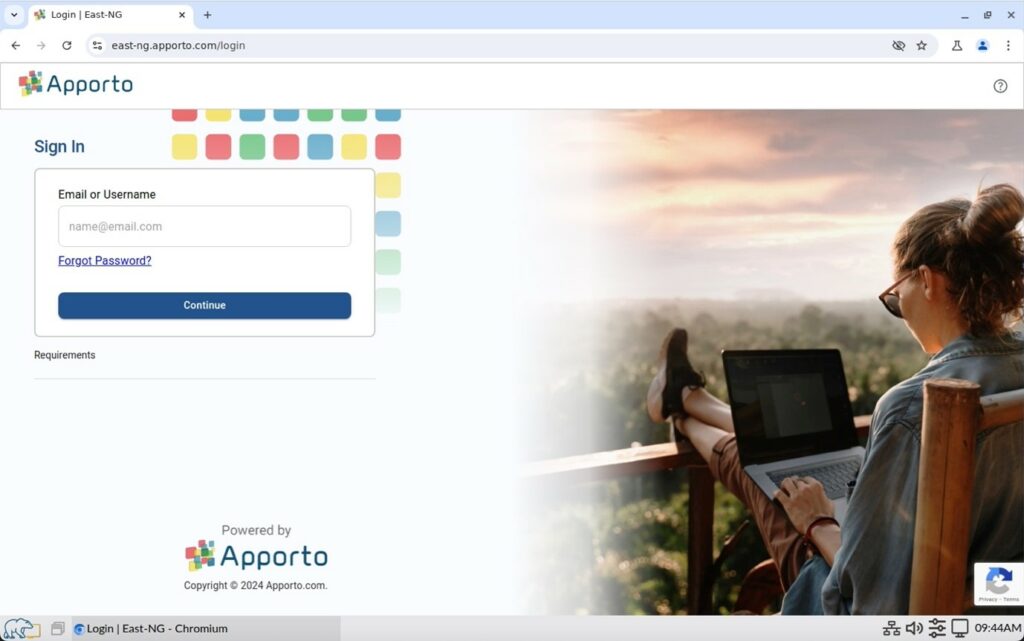
Once authenticated, I gain access to resources including both applications and desktops.
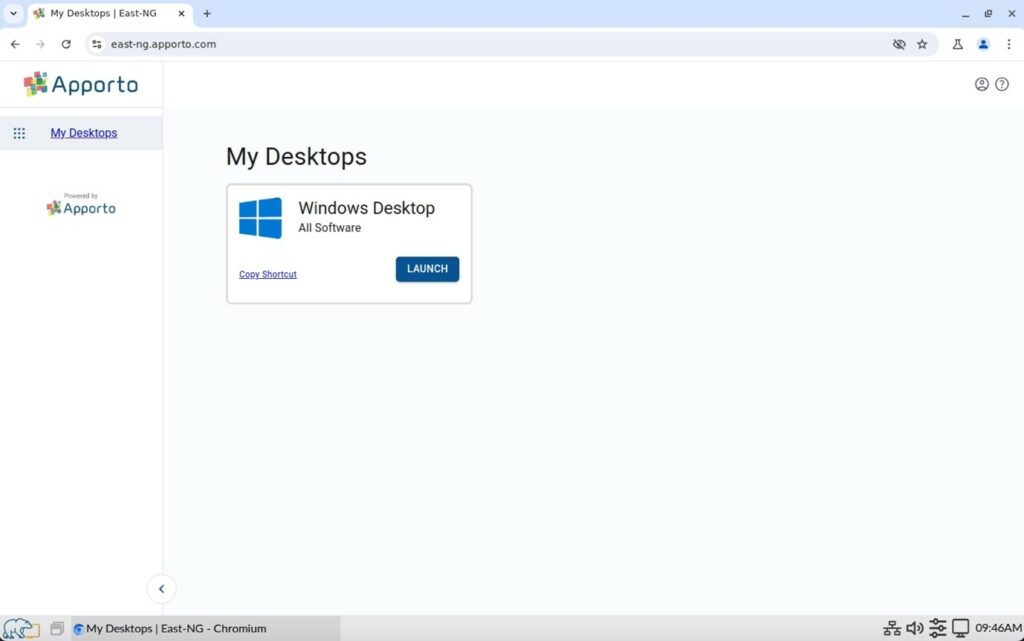
The first thing I noticed was the toolbar, offering options from left to right, I have the option of presenting the desktop in full-screen, screen sharing.
Network Quality
This feature provides real-time feedback on network performance and displays both latency and bandwidth usage so will be useful for troubleshooting network performance in the event issues are reported by the end user.
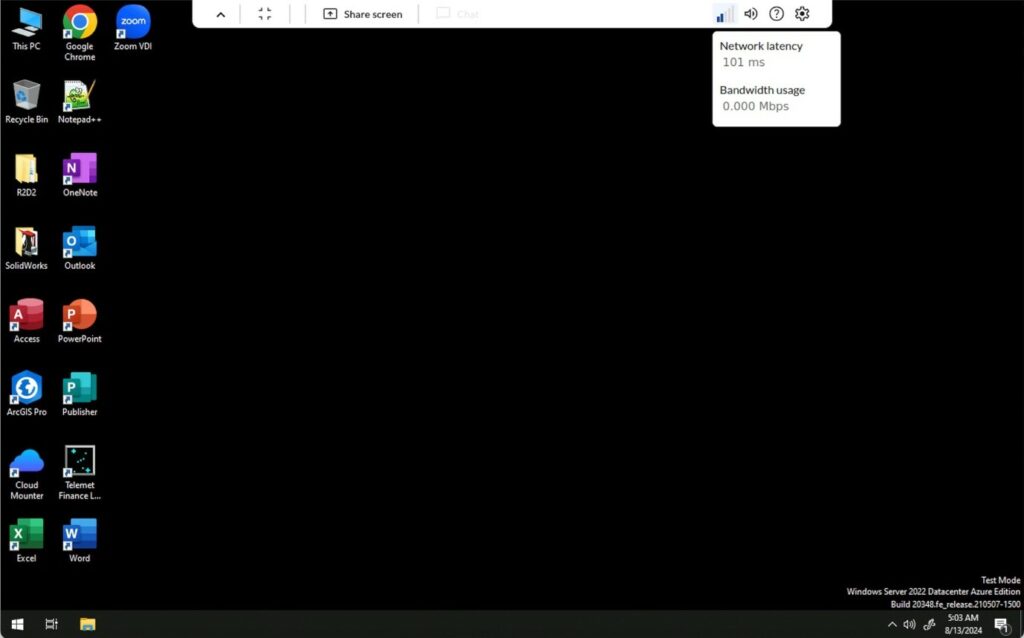
The additional settings allow for custom screen scaling, screen resolution, and control for webcam and USB headsets.
Apporto Screen Sharing
Although I wasn’t able to test this feature, it’s great that users have the option to share their screen with a colleague, which would also be useful for support purposes. Stratodesk also has a screen-sharing solution that gives access to both the local and remote desktop using one-time ports and passwords and further information can be found in the following article on our website.
Apporto Webcam and Other USB support
This was something I was keen to test as this forms part of most modern-day work environments as most organisations now use Microsoft Teams to collaborate. Whilst I had no access to Microsoft Teams on this particular virtual desktop, I was able to visit sites that will detect the locally attached webcam and USB headset and both of these worked perfectly.
Apporto Dual Screen Support
One of my biggest concerns was dual screen support which is activated from the toolbar at the top of the screen, which when activated opens a second browser page on the secondary display.
I then tested moving windows from one screen to another. For this to work, you must drag the window part way across, release the mouse button temporarily, and then drag it the rest of the way. This was something Phil had mentioned to me and whilst not as seamless as a native dual screen, I suspect that within an hour or so of continuous use, I probably wouldn’t notice anymore.
Stratodesk Browser Choice
In this test, I used both Firefox and Chromium and the user experience was great with applications quick to launch. NoTouch also supports Google Chrome and Microsoft Edge for Linux which can be deployed using the Extension Module feature. If you wanted to control how a user accesses content via the browser and increase security even further then it would be possible to use the Island Enterprise Browser or the Citrix Enterprise Browser which is currently in technical preview and will be generally available soon.
Stratodesk and Apporto
Apporto next next-generation VDI when combined with Stratodesk NoTouch OS, our ultra secure Linux operating system, provides a best-in-class end-to-end solution. See Stratodesk in action with a complimentary free trial here.