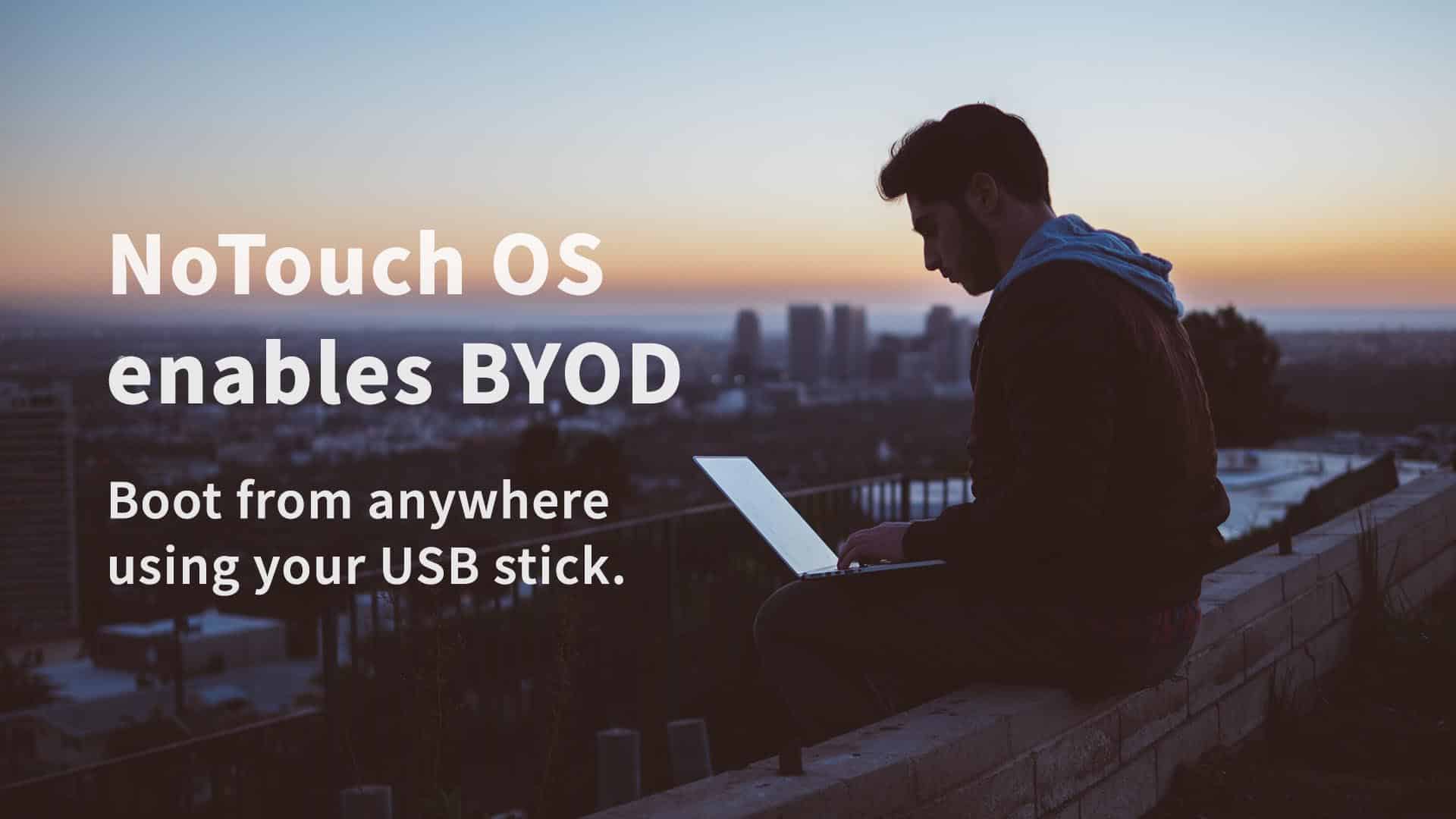A common issue facing VDI admins is how best to allow end users to bring their own device (BYOD) into the VDI environment.
As a remedy to this, thin client hardware manufacturers try selling customers USB drives that allow end users to boot their thin operating system from a device with an operating system already in place.
Contrary to what expensive thin client manufacturers might have you believe, however, you don’t actually need to purchase a dedicated device to run a live boot of your thin client software.
NoTouch OS can actually be booted from a USB stick or CD-ROM at no extra cost, and won’t have any effect on the native operating system of your end user’s device whatsoever.
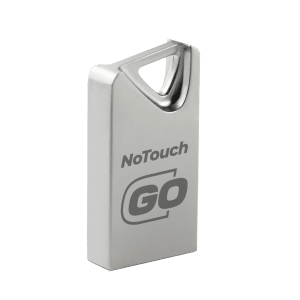
A solution for remote work
There are many reasons that systems admins might want to allow BYOD into their VDI environment. One reason might be as a way to allow for remote work.
However, this presents several security risks. For example, if you allow workers to connect to your server from a home windows, it might have keystroke-logging malware installed. So how can organizations make it possible for end users to work remotely without opening up a potential security risk?
Being a linux based OS, NoTouch removes risks inherent to data backup and storage, and renders keystroke logging malware useless.
A solution for mobile workers
Another common issue is the need for a solution for mobile workers. Sometimes, your end users will want to access their PC from a coffee shop, or on the go. A dedicated thin client device may not be easily accessible while moving from place to place.
Benefits of embracing a BYOD policy in your VDI
The reasons you might choose to allow users to bring their own devices will vary from company to company. In addition to the two scenarios above, studies have shown that allowing users to bring their own devices actually increases employee satisfaction. The evolving workforce expects to bring their own, personal devices to work, and even report that using personal devices increases their productivity.
Cost effectiveness might also be another reason for companies to opt-into a BYOD policy. Every personal computer that an employee is able to use is one less pc, laptop or thin client that needs to be purchased by the company.
BYOD in a VDI environment
The problem that rises inevitably is the fact that end users who bring their own devices to work are going to be using pcs, laptops, or thin clients that already have an operating system installed on them. If you want to allow workers to access the VDI from their own device, you’ll need to replace their native OS with your thin OS, right?
NoTouch is the solution of choice for BYOD
Actually, by using NoTouch OS in Live Boot mode, you won’t need to replace the native operating system at all. Which means employees can log in and out effortlessly.
How is this done?
Live Boot and NoTouch OS
You can boot NoTouch from your device without replacing its operating system by booting NoTouch OS in Live Mode from a USB or CD-Rom. It’s easy. And even better, this functionality comes at no extra expense to you –it’s built into our software.
With Live Boot, end users can boot and connect to your server using any device, anywhere. This makes mobile and remote work not only possible, but practical. Simply set up your boot medium, such as a USB drive, a CD-ROM, or using our Virtual Appliance, and let your device boot from the boot medium. You’re now ready to enjoy using NoTouch Desktop!
It’s really that easy
NoTouch Desktop eliminates the need not only for you to purchase overpriced thin clients, but any additional hardware that unlocks all the benefits of BYOD in a VDI environment.