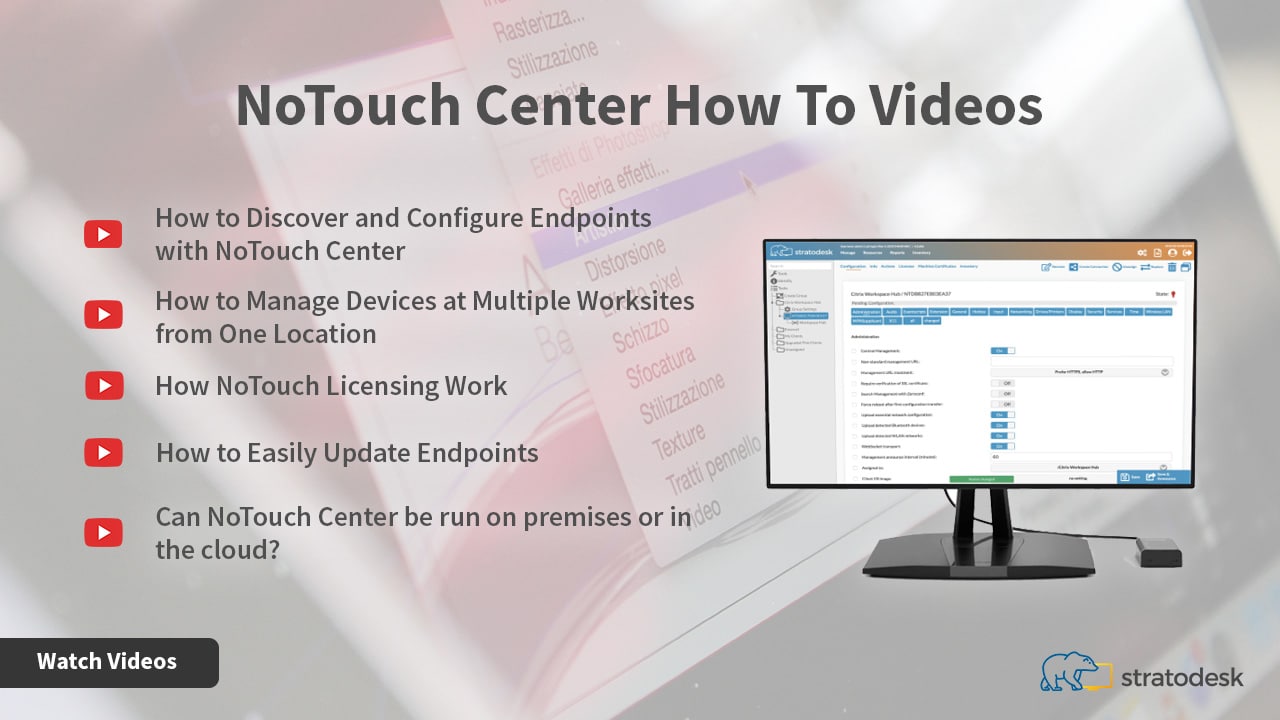NoTouch Desktop is the advanced endpoint OS and management solution for your preferred VDI or DaaS environment. With NoTouch Desktop, you can automatically discover and configure endpoints, manage devices at multiple sites from one location, and more. In the following videos, our Sales Engineer, Abbas, will answer frequently asked questions about how to best use NoTouch Desktop to manage your complex, mixed environment.
How to Discover and Configure Endpoints with NoTouch Center
Discovering endpoints with NoTouch Desktop is easy and can be done automatically. When an endpoint is discovered, it is added to an unassigned group by default. You can discover your endpoints by going to tools and providing the IP address or an IP address range. NoTouch Center finds all of the endpoints in that range and adds them to an unassigned group. Once endpoints are discovered, configurations can be done on a group level to enable inheritance of settings, or on a device level. Once you have configured a group to be how you want, you can then send the changes you have made down to your endpoints via announce.
How to Manage Devices at Multiple Worksites from One Location
Customers can deploy our Virtual Appliance at each of their remote locations for imaging/PXE purposes. Turn the NoTouch Center process off on each of those VAs. This allows you to have multiple virtual appliances in multiple locations, and one master Virtual Appliance running the NoTouch Center process. Configuring it as an image pool will distribute the OS image that you upload on your master VA. This upload that you do on your master VA gets updated or synced with each VA that you have at your remote locations. This way, you only have to manage one VA while all the others are replicated and synced to that Master VA.
How NoTouch Licensing Works
When using x86 device licenses, you purchase a bundle or a pool of licenses. After purchasing licenses, you upload those licenses into NoTouch Center. As soon as you start adding clients, the licenses will start being distributed to those clients. The number of available licenses will go down as the number of devices goes up. If you delete licensed devices from NoTouch Center, you will get your license back, enabling you to reuse licenses on different devices.
How to Easily Update Endpoints
Update Endpoints in a Matter of Seconds: One of the reasons enterprises choose NoTouch Desktop is due to the ease and efficiency it allows when rolling out updates across their entire endpoint network. For companies and organizations that must manage multiple different sites, Stratodesk makes quick and easy updates possible. Watch this video to learn how this is done.
Can NoTouch Center be Run on Premises or in the Cloud?
NoTouch Center is available as an on premises solution as well as hosted in the Cloud. Advantages of hosting NoTouch Center in the Cloud include making us responsible for keeping NoTouch Center up to date. We provide you with a public IP address for NoTouch Center which is useful for users who are home based or who are not in the same network as a corporate network. By having a public IP address, home workers have access to the server protected by SSL HTTPS so there are no security issues while using it. For on premises, the virtual appliance can be deployed on a hypervisor like VMware ESXi, Citrix XenServer, or Microsoft Hyper-V.