Before the pandemic, enterprises relied on collaboration with VDI tools to stay productive. When the pandemic was in full swing, it became more necessary than ever for collaboration tools to work seamlessly across countless devices and users. For those organizations leveraging VDI, IT leaders had to better leverage their existing, integrated technology to ensure top notch communication.
In VDI deployments, Stratodesk boosts collaboration supporting and integrating with the leading collaboration solutions directly out of the box. By doing so, we make the future of work, hybrid, remote or otherwise, a reality today.
Enterprises Need To Enable Secure Access to Video Call Applications for Dispersed Workers
When enterprises must shift thousands of office bound employees to at least temporarily remote workers, that is going to put more than a little strain on IT. After all, IT must still be able to deliver the same user experience to workers remotely as they came to expect from doing work in office. A huge part of making this possible involves effective collaboration.
One of the primary concerns for business leaders during a remote work era is ensuring productivity. And effective collaboration is key to ensuring productivity moving forward. In fact, a study done by Stanford found that even by just perceiving that a task is being worked on collectively drives that task to fruition.
But how do you enable workers to collaborate when they are suddenly dispersed to remote offices scattered around the world?
The answer: secure, seamless access to everything workers need to get their jobs done anywhere – including collaboration and video call solutions.
Whitepaper: How Stratodesk Boosts Endpoint Security
Security Concerns Are Top of Mind When Seeking to Enable Effective Collaboration
Of course, anyone with a smart phone knows how easy it is to give someone a call with video. Doing this in a secure, corporate environment, however, on mixed devices spread out around the world that must be managed, maintained, updated and configured by IT is a bit of a quagmire to put it mildly.
Still, through technological innovation, enterprises around the world are solving these challenges, and even enabling a brighter future of work in the process.
Cyber Security Continues to be a Top Concern for Enterprises Moving Forward
One of the major drivers drawing enterprises to VDI in the past has traditionally been security. With the pandemic and the subsequent mass switch to remote work, however, the need for unyielding cyber security has only increased. This is especially true for cyber attacks on video call solutions, with more than half a million globally impacted in just a matter of months.
VDI Offers an Attractive Solution to Enterprises
Many enterprises turned to VDI as a way to combat the massive security challenge posed by the ever growing necessity of remote work. After all, VDI makes it possible to remove some confidential data from the endpoint device itself, keeps all applications and data within a secure data center, and makes it easier to update and manage endpoints.
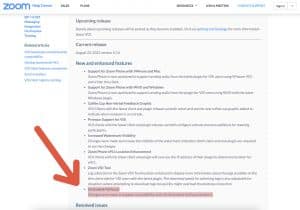
However great VDI is for enabling security, traditionally there were challenges in making video calling effective in VDI deployments. Luckily, technological innovation once again came to the rescue. Today, many of your favorite video call applications have been optimized for VDI, making effective video calling without latency issues a reality for workers everywhere.
However, getting from VDI to the endpoint, and ensuring security and cohesiveness between them, there is still a challenge to be overcome. What do you run on the endpoint in order to ensure effective collaboration?
The Endpoint Problem In Enabling Effective Collaboration
With VDI capable of securing applications and data, and the hottest video calling applications for enterprises now optimized for VDI deployments in Citrix and VMware, there still is one issue that remains: how do you get all of that effectively to the end user?
Read on: Microsoft Teams & Zoom Integrate with NoTouch Software
In the past, IT leaders relied on Windows to help workers get connected to their virtual desktops that were hosted on premises. Now, however, VDI is more complex than that. Many enterprises, for example, will host their applications in the cloud as opposed to within their own data centers. Freed from the hassle of managing their own infrastructure, the last thing they want to do is to deal with the management nightmare of individual, disparate Windows installations across all of their devices.
Also, with issues around the end of Windows support leaving many devices moribund, IT must decided to where to turn to in order to ensure ongoing usefulness from their legacy devices and even current solutions that do not meet the lofty standards of Windows 11. Many would like to get away from Windows endpoints in their enterprise deployment once and for all.
Stratodesk NoTouch Solves the Endpoint Issue
Stratodesk NoTouch was created to fill the void between the endpoint and VDI. Instead of investing countless dollars into new devices, or in securing virus prone Windows devices, Stratodesk NoTouch installs directly onto endpoint devices bare metal, transforming them into Linux based, hardware agnostic and secure NoTouch endpoints.
Enterprises leverage Stratodesk NoTouch within their VDI/Cloud deployments. And yes – they use it to enable secure, reliable video collaboration.
Stratodesk Supports the Hottest Video Call Applications for VDI Directly Out of the Box
Being able to deliver seamless video calls is a must. Not only is this true during the best of times – it is especially true when traditionally in house staff members are suddenly thrust into remote working.
- Stratodesk Supports Microsoft Teams Optimization: Early in 2020, Stratodesk announced Microsoft Teams Optimization was enabled within its Citrix Ready workspace app directly out of the box. Just recently, Stratodesk has announced support for Microsoft Teams Optimization within VMware Horizon. Doing so makes it possible for enterprises to make the most out of their dispersed workforces, and benefit from excellent video quality while working within their virtual desktops.
- Take Advantage of Zoom With Stratodesk NoTouch: Zoom grew in popularity during the pandemic. Suddenly, everybody was on a Zoom call, almost overnight. Of course, Stratodesk NoTouch seeks to solve the widest array of use cases imaginable. We quickly integrated Zoom within NoTouch. Now, distributed teams could take advantage of advanced video calling with their preferred application via their virtual desktops as if they were running the app on their own, local operating system.
Stratodesk NoTouch Adds a Vital Security Layer to VDI Endpoints
One of the reasons enterprises choose VDI and/or Cloud is to make the endpoint device itself a low value target. By removing the applications and even the desktop itself and putting that in the data center or cloud, the endpoint device becomes a low priority attack vector. However, an unsecured device can still allow hackers a plethora of attack vectors through which to gain access to the corporate network.
Stratodesk NoTouch combats those common attack vectors that hackers leverage and adds a vital security layer to VDI/Cloud devices. By being Linux based, Stratodesk NoTouch is inherently secure. Furthermore, Stratodesk adds a variety of additional security benefits tailor made for enterprises. For example, Disk Encryption further removes information that could be misappropriated by hackers. Meanwhile, MFA support in NoTouch Center protects against threats on the cyber security horizon. Lastly, enterprises leverage a combination of VDI and VPN thanks to Stratodesk NoTouch’s upport for leading VPNs.
Try Stratodesk NoTouch for yourself. Schedule a demo with one of our tech experts today!

