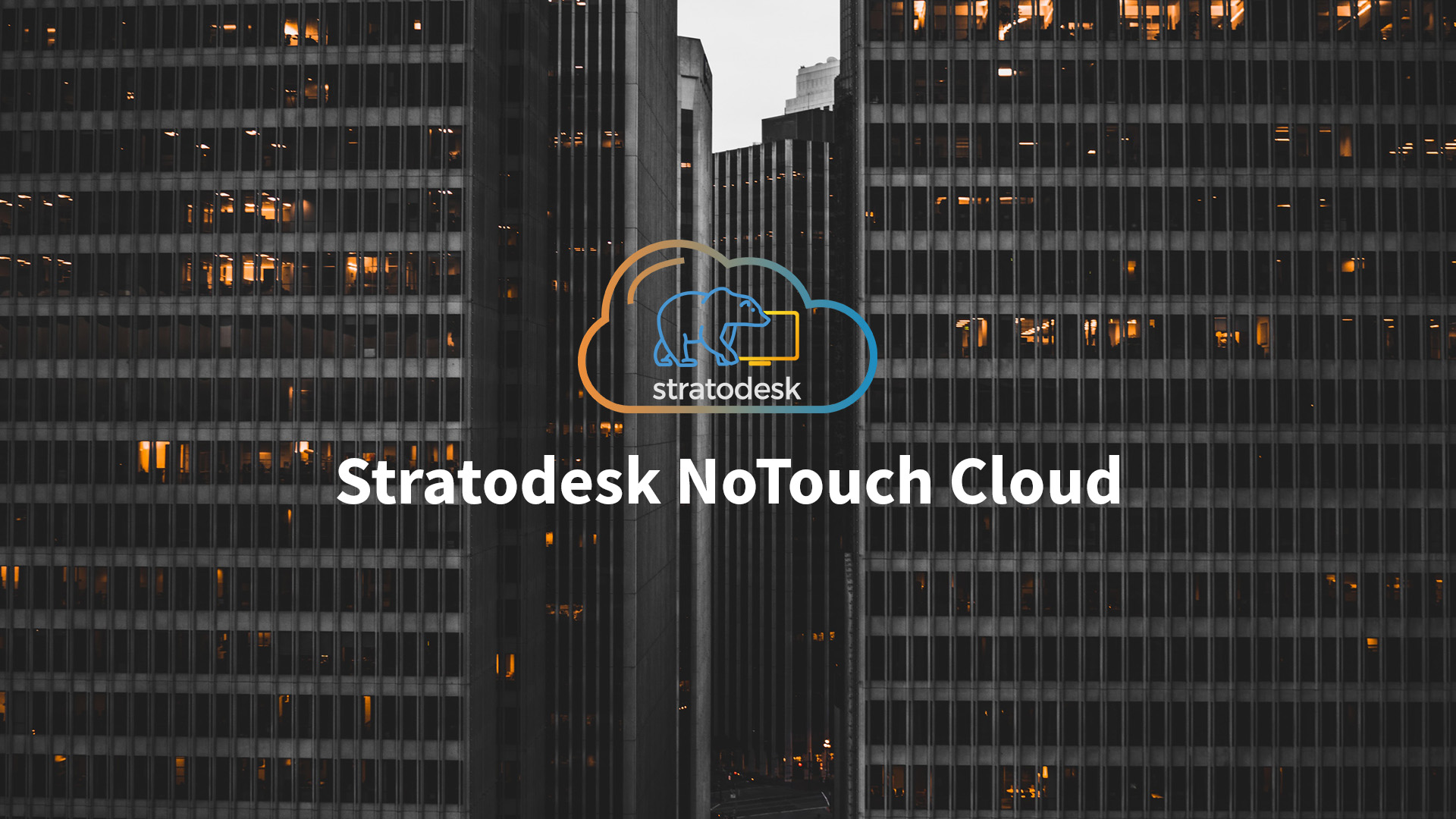Making the transition to the Cloud? Here are a few challenges you can expect to encounter during the shift to cloud desktops.
There are several significant challenges facing cloud desktops. All-in-all, cloud desktops are quite different than on-premises VDI. As an IT admin, it’s important to prioritize for these challenges before they occur. This way, you won’t lose productivity in your organization.
Comparison – Cloud Desktops and VDI
Deploying a new VM in the cloud might seem very similar to an on-premises environment. In fact, there are substantial differences. Ultimately, the cloud provider you use will alter your experience. A high learning curve is required no matter the cloud provider you end up going with. One way to handle this might be to simply lift and shift. This means shifting data and workloads to the cloud without changing applications or authentications.
With this method, you won’t run into too many issues, as your VDI will function much the same. In fact, it will even come with significant bonuses –less infrastructure means less capital investment.
Significant Gains at the Cost of Ownership
Of course, when you make the shift to the cloud, you lose sole ownership over your VDI. On the surface, things will run as smoothly as before. Ultimately, however, the ownership belongs to the solution provider. This means that if, for example, a Microsoft Azure, Amazon Web Services or Google Cloud Platform data center fail, there’s nothing IT can do about it.
Along with that train of thought, you also lose control over base hypervisor or multi-tenancy configuration. This means that if any of these issues arise, you will have to work through technical support to resolve an issue, not handle it yourself.
Anticipating Costs for Cloud Desktops
You can expect to gain savings benefits when you make the switch to the cloud. However, you will still need to map out expenditures and tailor them to your unique business needs. Do your workers require access to the cloud 24-7 or just for a number of set hours per week? Overall cloud consumption will dictate the size of your bill.
Also, maintaining the security of endpoints will also be an unwelcome cause for great expenditures to accrue. Will your IT waste countless IT resources manually updating and patching each and every single Windows endpoint device?
In short, the cloud is an alluring option for IT. It comes with its fair share of benefits, but also its fair share of obstacles. A powerful, Linux based endpoint can help your organization reap the full reward of a Cloud deployment.
NoTouch Desktop for Cloud Desktops
NoTouch Desktop, comprised of both NoTouch OS and NoTouch Center, powers and manages endpoint/Edge devices, wether they are on-premises or in the cloud. Additionally, NoTouch Cloud is the ideal complement to your Cloud deployment as it runs in the Cloud and allows you to seamlessly manage your entire complex fleet of disparate devices. Manage user roles, set permissions, and update both x86 and ARM based devices at the speed of a single click.
With NoTouch software and the right solution provider, you cloud deployment is setup to reap the full rewards of affordable, secure end user computing.