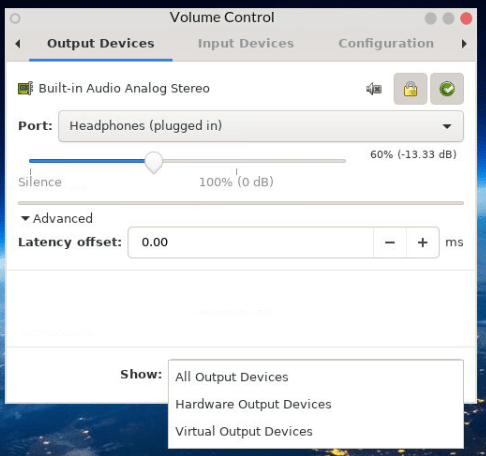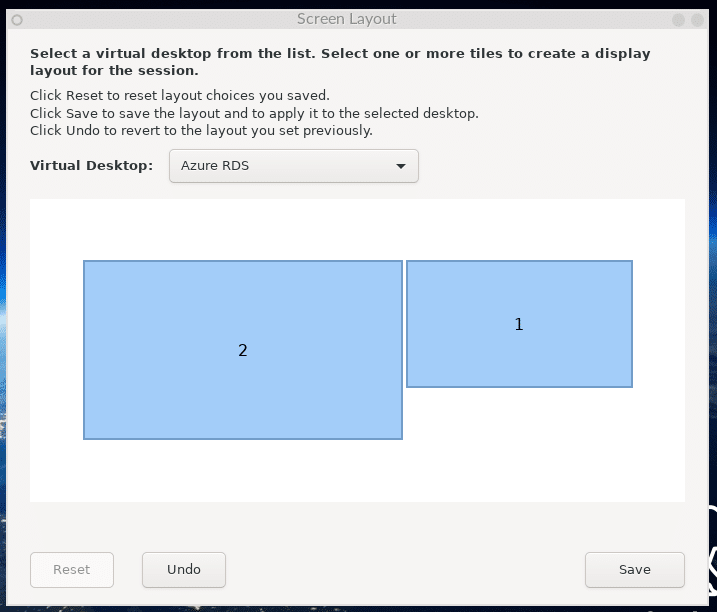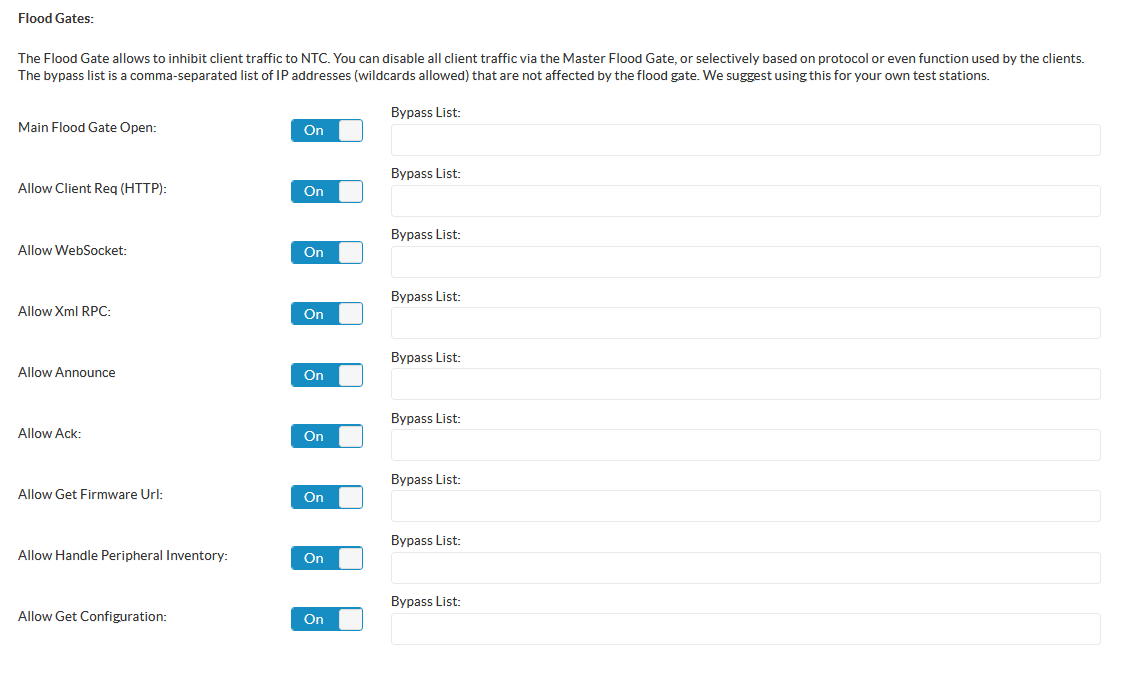The following is a complete overview of the latest Stratodesk updates from Stratodesk SE, Mikael Lindholm. Get access to these updates via your StratoWorld account.
Looking at the calendar it says early spring, but looking outside I’m seeing snowflakes gently falling down, at least where I’m based in Switzerland. Well, regardless of the weather outside we at Stratodesk have been busy improving the #1 endpoint solution for VDI, DaaS and IoT, so let’s have a look at what all we’ve done in the first quarter of 2021, shall we?
NoTouch OS Improvements
Let’s start off the tour from the user’s point of view, i.e. the endpoint OS. This time we’ve focused our improvements around topics that are close to the heart of the employees spending the lion part of their workday participating in various web conferences (the so called Zoom-Boomers).
In this current world of web-conferencing heavy workdays, the lack of total control over audio can be a major turn off. If it is too low the entire conference is spent on “I’m sorry, can you repeat that”, and if it is too loud your ears will hurt. Or perhaps even worse, your highly confidential call is not that confidential anymore. To help the user battle these challenges we have introduced a new volume mixer that comes with a new user friendly GUI and offers more granular control over the audio settings. This nice new tool can be configured as a connection, or simply launched by pressing Alt-Ctrl-m.
Staying on the theme of web conferences, we have updated Webex optimization for Citrix connection. This optimization technology is only included in special builds, so if you need this in your deployments, let us know!
Before we go into the connection improvements, there are a few things that resonate well with the WFH-crew. We added support for Checkpoint and Global Protect VPN and for ControlUp. As one of the main reasons that give WFH users grey hair are misc performance issues that can be a pure nightmare to resolve for the IT helpdesk. It is exactly in these scenarios that capable monitoring tools like ControlUp prove that they are invaluable. By providing easy to use and granular performance metrics over time, helpdesk is quickly able to pinpoint the issue in a very short period of time. Read more about the Stratodesk NoTouch Desktop and ControlUp on our website.
Onward now to some good more good news for all our multi-monitor users. With our .905 release we have doubled the amount of monitors we can support – from 2 x 2 to 2 x 4. And as a side note we have completely revamped the kb article about the Monitor Control Tool.
Now let’s jump into the improvements in our connections and let’s start the tour with Citrix. Since our last “What’s new” blog, Citrix has released two new versions of the Workspace app 2101 and 2103. Citrix Workspace app 2101 came with improved client drive mapping, with ability to set store specific settings and improved Microsoft Teams support especially around ring tones and audio. 2103 brought some more Microsoft Teams optimizations, support for the double amount of virtual channels and the monitoring pinning feature, that allows you to pin the monitor setup in your VDI session:
(You can read more about the new Citrix Workspace app releases and about the Monitor Pinning tool)
Our own Windows Virtual Desktop client has also gotten a lot of love. With improved international keyboard support, dual credential support, multiple workspace support and a much nicer GUI, we have met a lot of our early adopters demands. And we are keeping our foot on the gas pedal on developing this client so expect a lot more to happen soon!
A big number of our customers are using a browser as a connection portal to their VDI or just straight off to connect to their web based enterprise apps. In many cases they use “kiosk mode” to hide the address bar so the user isn’t tempted to go off updating Facebook when he or she is supposed to do work. As the Firefox browser has not been supporting kiosk mode for a long time, many have unwillingly set up a Chromium connection. Now, I’m very happy to be able to say that Mozilla has reverted their decision, and are providing Kiosk mode again, which allows a lot of our customers to choose Firefox again.
Staying on the topics of browsers, we have drastically simplified the deployment of client certificates with browsers with the introduction of a Software Security Device -parameter setting in the browser connections. This is something that is used specifically in Work-from-Home scenarios, as an additional layer of security when connecting to a VDI gateway.
Read all about the new simplified process.
And before switching to the server side of things, I want to mention that we have introduced the Linux kernel 5.10 version in our firmwares for early adopters to start playing around with!
NoTouch Center Improvements
So let’s jump to the management side of things. There has been some significant management functionality.
Clearly the biggest change is the introduction of Floodgates. Bigger environments might often have the need to make changes to setting that they don’t want to go out immediately, and as such want to shut down the communication to endpoints for a while. Until now there really hasn’t been a good way to control that, but with the introduction of Floodgates we give the admins the chance to control the communication between NoTouch Center and NoTouch OS on a very granular level. In addition the admin can define a range of ip addresses to exclude, and that way still evaluate the changes to a limited group of test devices.
An improvement that is more visible to the end user is the ability to define custom icons for connections. This will help users identify connections with their real use, like showing a Google Mail icon instead of a plain browser icon. Just upload the icon you want to use to NoTouch Center and then specify that in the connection. It’s as simple as that!
So setting the below in NoTouch Center:
Will produce this on the NoTouch OS:
There have been several other improvements, like enhanced communication to the back end database (improves the server load in bigger environments) and some graphic design improvements, but those I will leave it to the admins themselves to discover!
Now we’ve come to the end of this month’s “What’s new” article. If you cannot wait for the next blog to come out, please check out our events calendar for chance to meet up with us virtually, sign up to our newsletter or join our ever growing slack community.
And don’t forget our free trial, including the licenses for 5 endpoints is always free to take for a test drive!