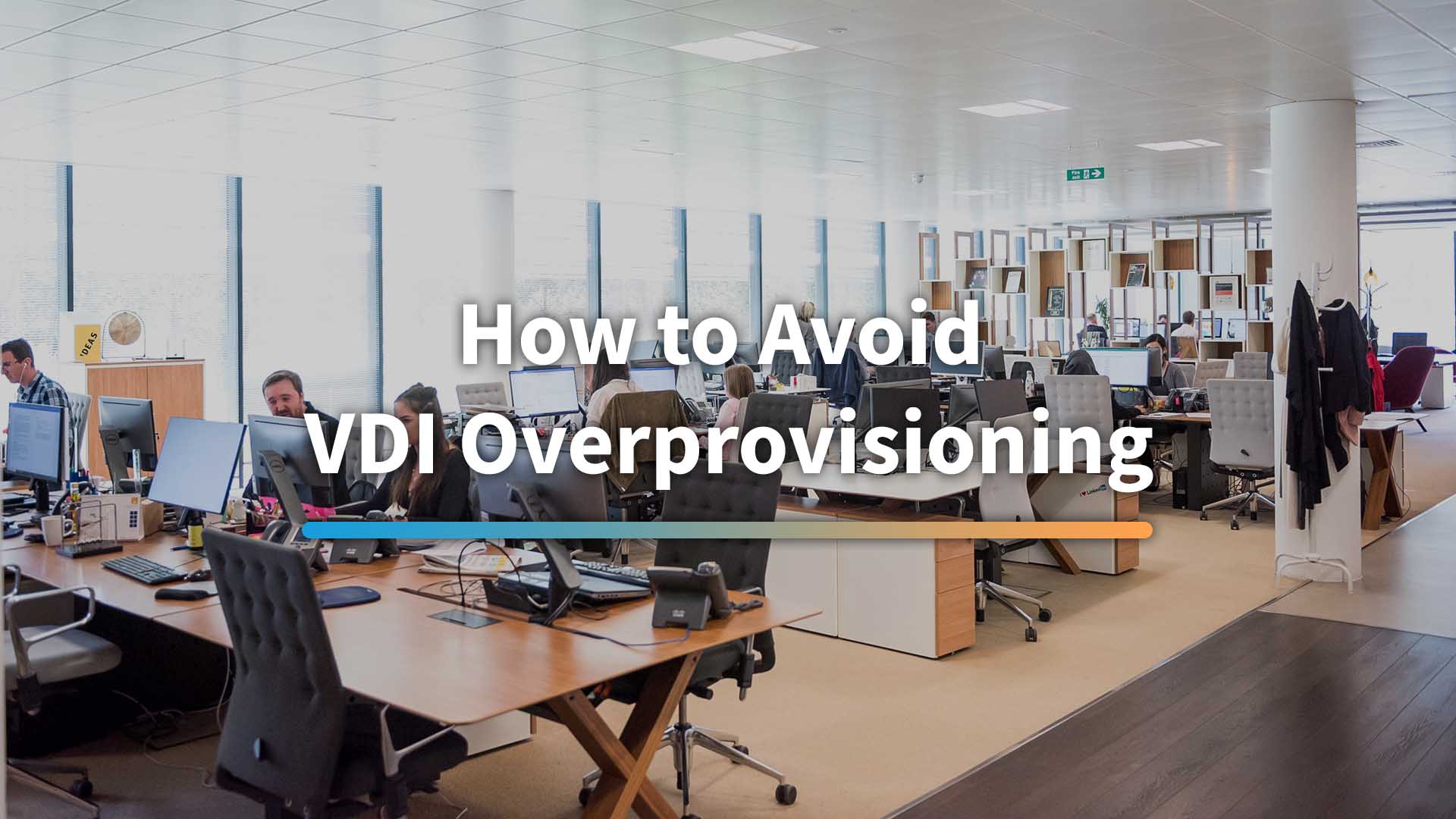A balanced approach to your VDI allocation can save you headache and frustration down the road.
To begin with, businesses must make sure that the appropriate level of hardware resources are available for Virtual Desktops. But hardware resources are expensive – it’s challenging to avoid VDI overprovisioning. However, in order to combat the expenses that hardware resources naturally accrue, organizations often seek to overcrowd their hosts. For the success of your VDI deployment, this can be catastrophic.
IT professionals, therefore, must seek to find a balanced approach to VDI provisioning to ensure its success. Not too much, and not too little.
How to Combat Overprovisioning
Performance monitoring solutions can go a long way towards helping you ensure the success of your VDI. These solutions, like the one available from our partner, Liquidware, help you get increased endpoint utilization, resource consumption, and information to better support endpoint management and troubleshooting.
With the help of a performance monitoring solution, IT staff can establish parameters that will ensure that virtualization hosts have the appropriate number of virtual desktops.
Like with Goldilocks and the three bears, it can take some time to find what amount is “just right.” After all, not all of your virtualization host can be used for virtual desktops. The underlying hypervisor still requires its own computer power in order to function.
Sufficient resources are also needed in order to handle demand spikes that frequently arise.
Getting it Just Right
For this reason, IT staff must ask specific questions as they establish data around power consumption. These might include: how much storage is each virtual desktop taking up? How does the total IOPS storage subsystem compare to each individual virtual desktop’s IOPS?
Planning and Monitoring VDI Overprovisioning is An On-Going Process
Getting your IT planning right is an ongoing process. Figuring out benchmarking and getting power consumption correct takes time. The reality is that the demand that virtual desktops require is likely to change over time. A variety of factors can cause this shift to happen –ranging anywhere from installing new software, to shifting job tasks and responsibilities on the part of the user.
You can see, then, why an ongoing VDI monitoring and optimization mindset is so important to the success of your VDI.
How Stratodesk Software Helps Fight VDI Overprovisioning
The IT manager in need of an endpoint management solution need look no farther than Stratodesk NoTouch Center. NoTouch Center gives you a real time, tactical overview of your entire endpoint network, and lets you manage all of your devices and peripherals from the convenience of one location.
With Stratodesk software, you can make changes and set configurations. As you recognize changes in the performance of your virtual desktops, react in real time via the intuitive management center. Changes can be made to any endpoint, anywhere in the world.
Stratodesk software also easily works with Stratusphere from Liquidware to bring even more advanced analytics and insights into your VDI’s performance than ever before.
Learn more about how Stratodesk software works with your VDI, allowing you to easily make changes and optimize your VDI and fight overprovisioning hardware, by clicking the link below.